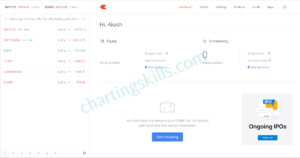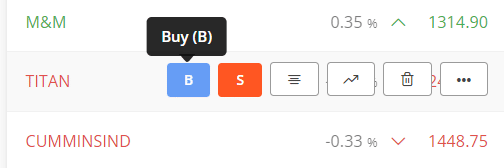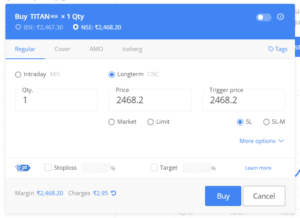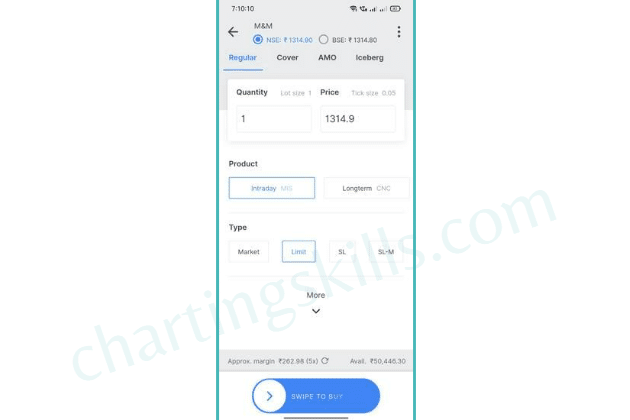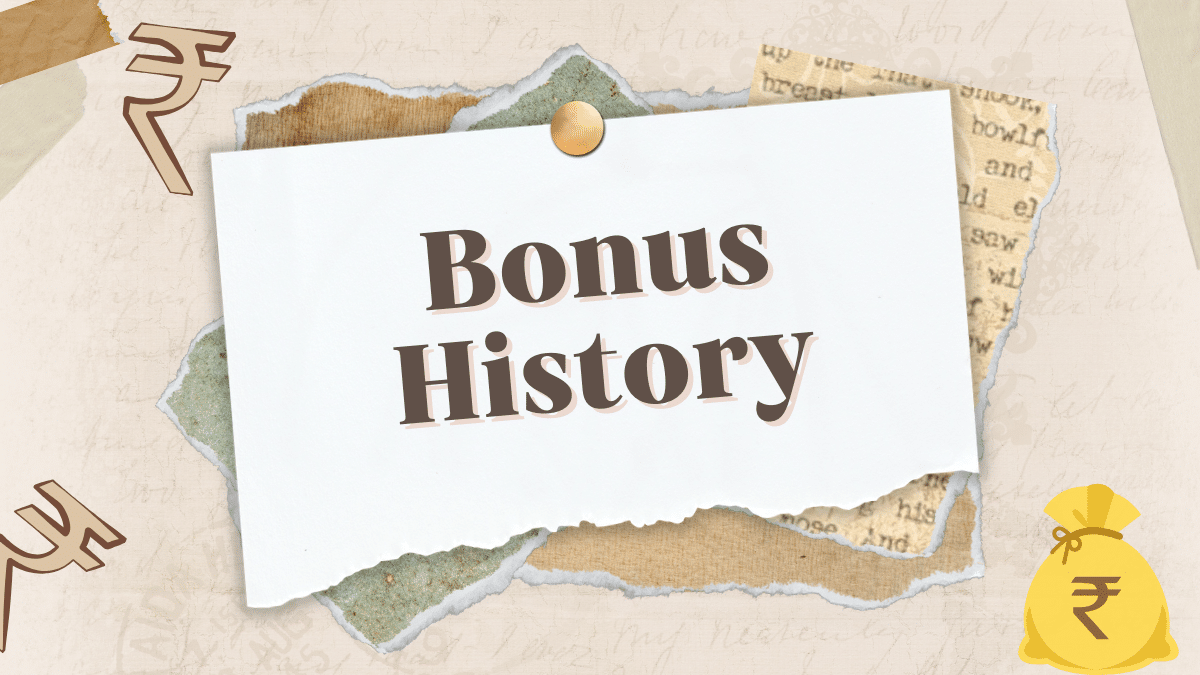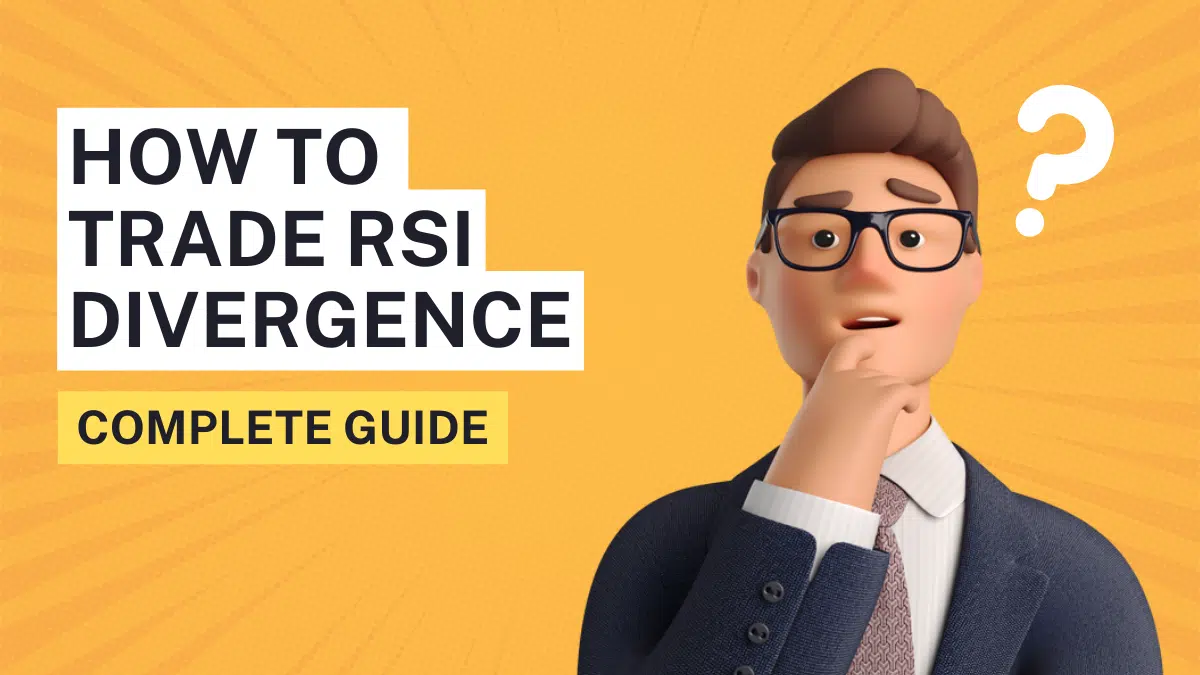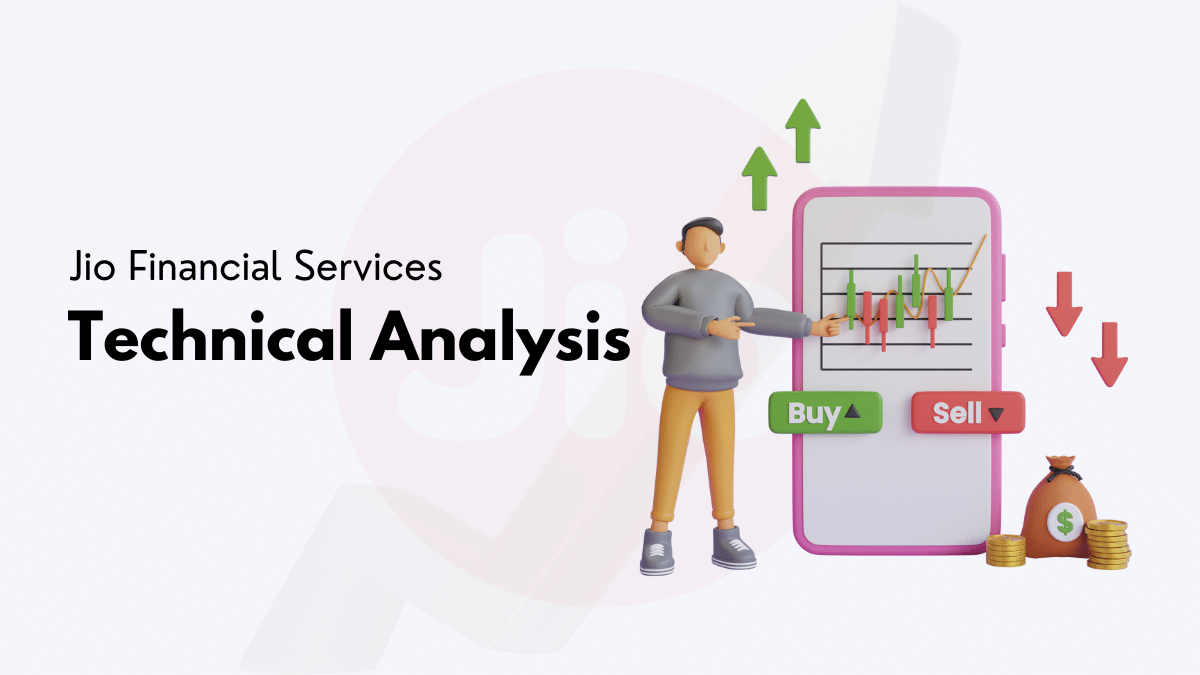Undoubtedly, Zerodha is India’s No.1 Stock Broker, which offers online flat fee discount brokerage services to invest in equity, commodity, currency, mutual funds, and IPO. Zerodha app or Zerodha Kite app is very famous among intraday traders or investors.
Many beginner traders or investors start their trading/investing journey with Zerodha. But as beginners, they don’t know much about the Zerodha trading terminal, so to help them to understand that process correctly, In this blog post, I am going to explain how to buy share on Zerodha or how to buy shares in Zerodha kite for long term.
But before that, let’s understand a little bit about Zerodha.
What is Zerodha?
Zerodha is the most technologically advanced discount stock broker in India. It is the most transparent stock broker in the market, offering the most advanced features with the Zerodha trading terminal. It has become the fastest-growing fintech company in India through its commitment to continuous improvement and innovation.
Zerodha offers a wide range of trading tools and platforms, including their own Zerodha kite app(web and mobile trading app), Coin (mutual fund investment platform), Varsity (investor education program), Trading Q&A, and many more. Furthermore, they provide Small case (thematic investment platform), Streak (Algo & strategy platform), Sensibull (options trading platform), and GoldenPi (bonds trading platform).
Few Key Features of Zerodha:
- Offers zero brokering charges for Equity delivery and Mutual funds.
- Zerodha trading terminal is the most advance.
- Safest and trustworthy broker.
- Zerodha offers a 20x leverage for intraday trading.
- Zerodha is suitable for a range of investors, from passive to active, as well as beginners, active traders, and algo traders.
Now let’s see how to buy share on Zerodha or how to buy shares in Zerodha kite for long term. But before that do you know TPIN used in authorized selling transaction, learn more about What is TPIN in Zerodha?
How to buy shares in Zerodha kite for long term?
You can use Zerodha Trading Terminal on two platforms, either on mobile with the kite app or on pc with a browser by visiting their site. kite.zerodha.com, we will see both methods one by one.
How to buy share on Zerodha from a PC browser?
- First Visit: kite.zerodha.com/dashboard(Zerodha trading account login)
- Fill in your login details on the Zerodha Trading terminal.
- Once you log in successfully, you can see your Zerodha trading terminal, as shown in the below image.
- To purchase a stock, enter the company’s name or the stock’s ticker symbol on the left side and add it to your watchlist.
- Once you add the stock to the watchlist, hover your mouse on the stock, and you will see different options.
For example, if you want to buy Titan, hover your mouse over the titan name and click on “B.”
Once you click on “B,” a new pop-up box will appear on the Zerodha trading terminal; here, you need to fill in some basic information, such as how many shares you want to buy, at which price, etc.
Now let’s understand what you need to add to the pop-up to complete your order successfully.
- You can pick either BSE or NSE exchange at the top of the box (where the stock name is written).
- There are four options Regular, Cover, AMO, and Iceberg. You go with Regular Order.
- Then you can see two different types in regular order
- Intraday (MIS): If you want to buy and sell shares on the same day, select this option.
- Long-term (CNC): If you want to buy shares for the long term, then select this option.
- Then you have to add how much Quantity you want to buy in the QTY section.
- Then there is an option called price, in which you have two options
- Market Price: If you want to buy shares at the current market price, click this option and continue.
- Limit Price: If you want to buy shares at your determined price, click this option and enter the price at which you want to buy shares.
- After this, click on the buy button below.
Now you can check your order in the ‘Orders’ section. If your order successfully gets filled, you can see it; if it is pending, you can also see that in this section.
How to buy share on Zerodha from a Mobile (Zerodha kite app)?
The Zerodha Kite App has a similar process to the desktop browser. However, the user interface is slightly different. So we need to understand differently.
- First, you should install the “Kite” app from the Play Store (Android) or the App Store (iOS).
- Next, login in it with your username and password.
- Now you can see ‘Watchlist’; enter the company’s name or the stock’s ticker symbol in the search and add it to your watchlist.
- Once the stock is added to your Watchlist, click on it.
- You can see two options, “BUY” & “SELL.” Click on Buy.
- A new pop-up box will appear in which you must fill in some basic information to complete the order.
Now let’s understand what you need to add to the pop-up to complete your order successfully.
- Select exchange from NSE or BSE.
- Then enter Quantity: add how much you want to buy in this section.
- Then select product type.
- Intraday (MIS): Buy and Sell shares on the same day.
- Long-term (CNC): If you want to buy shares for the long term, then select this option.
- Then again, there are two types.
- Market Price: Select this if you want to Buy at the Current Market Price
- Limit Price: Select this if you want to Buy at your determined price.
- After filling in these basic details, “Swipe to Buy.”
Now you can check your order details in the “Order” tab. If your order successfully gets filled, you can see it; if it is pending, you can also see that in this section.
Conclusion
To buy shares in Zerodha Kite, simply follow these steps. It is essential to double-check your orders before you purchase, as you may accidentally enter an Intraday order (MIS) instead of buying for the long term (CNC). To buy shares for the long term, make sure to select the CNC option.
I hope the above explanation helps you understand how to buy share on Zerodha or how to buy shares in Zerodha kite for long term. Let me know your thoughts in the comment section below.
Happy Learning 😊 & Happy Trading 😊.